
Software Solutions
This industry demands faster, affordable and higher quality construction. That’s why we never stop creating—and improving—powerful applications designed to grow your business success.
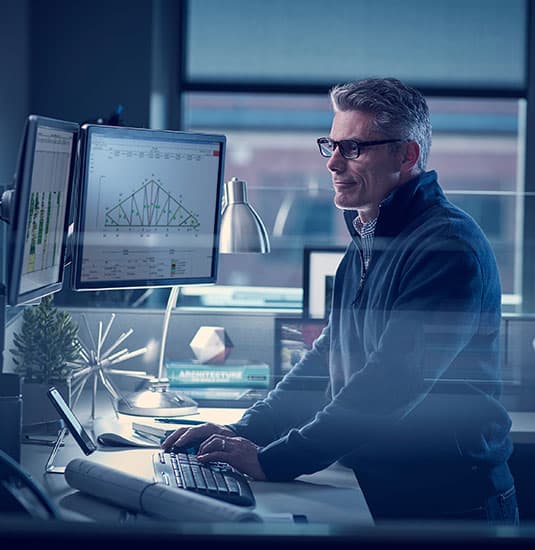
Better Technology. Better Building.
MiTek’s Enterprise Software systems optimize the business workflow, design, and production of homes. Our MiTek 3D Structural Modeling Software expands the capability of every 2D or 3D architectural software platform – creating an optimized, buildable, structural frame in a virtual world, before it’s built on the jobsite.
Residential Construction
Business Management
MiTek Kova
MiTek® Kova enables production builders to seamlessly integrate their business operations using a single, unified system. Kova is flexible and open to user configuration of all workflows.
View DetailsArchitectural CAD Options
Options are dynamically linked to your base plans, in 2D or 3D, ensuring plan and option combinations can be built seamlessly, before building in the field.
End-to-End ERP
Tailored to meet the needs of the residential Builder and consulting Engineer, MiTek Kova is a single database for flawless business intelligence.
Materials Estimating
Manage bills of material directly from your CAD drawings and design plans while calculating materials to ensure designs are within budgets.
Land Development
Built-in land development functionality allows you to manage the land possessions, entitlements and development.
Accurate Sales Orders
Never write a bad sales contract again. Configure company rules to manage options on options, ensuring sales order accuracy and downstream efficiencies
HVAC Systems
MiTek
Wrightsoft
A powerful, fully-integrated residential and commercial 2D/3D CAD solution for HVAC Design, Right-CAD® simplifies the HVAC design process from load calculations to system design (duct, radiant designs, et cetera) to parts take off list and operational costs, among others.
View Wrightsoft WebsiteFOR BOTH EXPERT AND NON-CAD USERS
Responds to industry standard CAD commands, but also allows non-CAD users to use familiar tools without needing to understand CAD usage
HVAC SHAPES™
Replaces tedious line-by-line calculations and manual data entry, allowing automatic data entry using smart objects that store property information of each shape.
HOTLINK™ TECHNOLOGY
If an aspect of your design or load changes, all affected components automatically adjust to the new conditions including designs, sizing, and parts take-off lists.
EXTENDED FILE COMPATIBILITY
Import and export to RSU, and read and write dwg files in their native format without any loss of data.
2D AND 3D INTERFACE
Customizable workspace that contains all necessary user interface items for HVAC system design, calculations and reports.
Wrightsoft™
Structural BIM
MITEK Viewer
Collaborate with your customers using this free tool. From ridge line to foundation, MiTek® Viewer delivers great collaboration for design, approval, and on-site construction of your structural framing. Starting with a 3D BIM from the truss manufacturer.
View DetailsOn-site Collaboration
Viewer delivers great collaboration for design, approval, and on-site construction of your structural framing.
Verify parts, products and dimensions
Focus on specific parts of a plan, verify products and use the tape measure tool to determine dimensions.
Perfect 3D BIM designs
MiTek® Viewer is a free reader for zooming, measuring, and creating the perfect 3D BIM design and the well-built home.
3D BIM Viewer
Use the free reader for zooming, measuring, adding comments and more.
Viewer
Design
MiTek Deck Designer
MiTek® Deck Designer™ is a free online interactive software program that will help you and your clients design the deck of their dreams! Build, collaborate and share ideas easily.
Color-coded and Easy to Use
This updated version is easy to use and allows customization including levels, plank direction, size, color and other features.
Complete list of materials
The printed output provides complete material and cut lists along with permit submittals. You’ll be able to collaborate and quickly share your ideas.
No tech skills required.
All you need to get started is a computer and a Windows operating system.
Set Preferences
Preferences can be set and saved for sample decks. Designs can be saved, printed, emailed, and exported.
Deck Designer™
Structural Design
MiTek Specifier
MiTek® Specifier™ Simplifies your access to information on over 3,700 structural connectors with more than 6,900 different fastening schedules to choose from.
View DetailsReadily compare reference products
Instantly create load charts with customizable tables. Readily compare reference products by allowable load, code evaluation and fastener schedule.
Fast, accurate and detailed quotes
Provides a competitive advantage to building material retailers.Create fast, accurate and detailed product quotes, illustrated pick lists, and detailed installation packets specific to each project.
Product Conversion
Provides instant access to product details using the MiTek part number or an industry reference part number. Import existing product lists using a CSV formatted file.
Custom Reports
Customize a project summary specific to quoting, sales and supply needs.
Specifier™
Design
MiTek Deck Designer
MiTek® Deck Designer™ is a free online interactive software program that will help you and your clients design the deck of their dreams! Build, collaborate and share ideas easily.
Color-coded and Easy to Use
This updated version is easy to use and allows customization including levels, plank direction, size, color and other features.
Complete list of materials
The printed output provides complete material and cut lists along with permit submittals. You’ll be able to collaborate and quickly share your ideas.
No tech skills required.
All you need to get started is a computer and a Windows operating system.
Set Preferences
Preferences can be set and saved for sample decks. Designs can be saved, printed, emailed, and exported.
Deck Designer™
Structural BIM
MiTek Structure with Integrated Truss Design
Built exclusively for component manufacturers, MiTek® Structure delivers the most powerful structural modeling, editing, and estimating functionality available anywhere.
View DetailsFormula Builder
Formula builder feature enables designers to create or store customized formulas. Group formulas into sets, scheme and apply to jobs or individual objects.
Options Management
Create and customize plan options directly from within a job file. You can include all member types in your options, from accessories to walls, and utilize option customization.
Multi-Family Referencing
Users can model a unit once and place it multiple times.
Compatible with Viewer
Talks to SAPPHIRE™ Viewer for powerful collaboration.
Structure
Business Management
MiTek Management
Engage your entire team with a single system that can be customized for any role in your organization, providing access to the right data to fit your unique business needs. Create and manage one or more facilities.
View DetailsProject-based, unified management
Engage your entire team with a single system, and customize for any role in your organization.
Facilities Management
Provide comprehensive control over your operation with rich graphical interfaces that are powerful, yet intuitive.
Easily manage projects
Enjoy custom dashboard views and a system that easily handles jobs – both large and small.
Scheduling
Create and manage multiple scheduling calendars across production lines or facilities.
Management
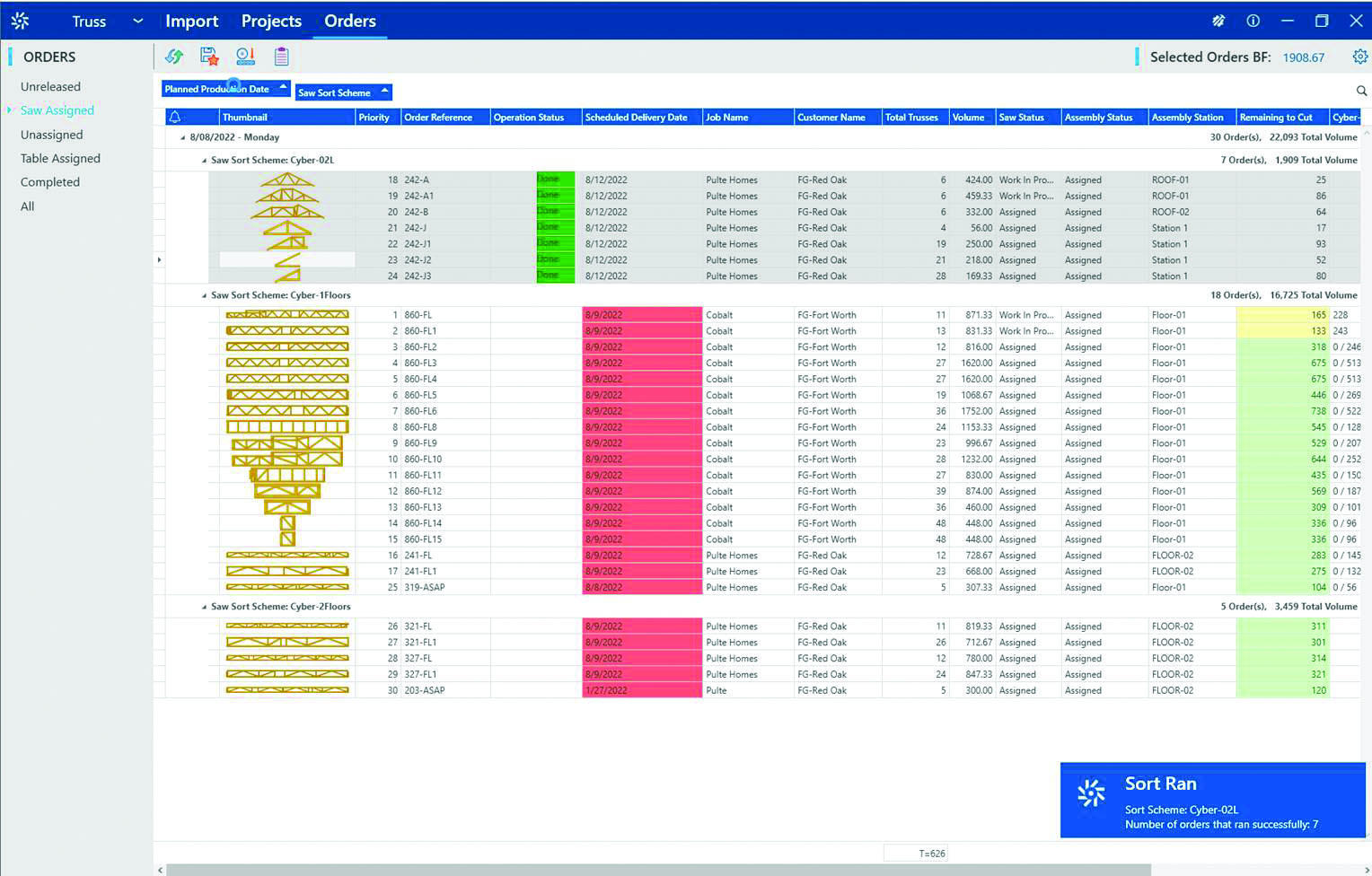
Production Management
MiTek Production
Software designed to drive production performance has come to the plant. MiTek® Production provides a bird’s-eye view of all the production activities going on in the plant, for walls and trusses.
MANAGE PRODUCTION IN REAL-TIME
Data is updated in real-time with calculations performed immediately.
CUT AND DRIVE
All the files needed to drive your saws, jigging systems, nailing bridges, and lasers run seamlessly in the background.
SIMPLIFIED CONFIGURATION
Setting up a new line or reconfiguring is user-friendly, and doesn’t require a technical representative to be on-site.
WEB-BASED NATURE
The interface is web-based, and accessible from multiple machines, including tablets on the shop floor.
EFFICIENT MACHINE SCHEDULING
Operations teams can schedule parts to be cut most efficiently by the optimal piece of machinery on the line.
Estimating and Planning
MiTek Supply
Designed to meet the needs of building material dealers, MiTek® is the one-stop solution for whole-house estimating, EWP and lumber design. Create take-offs that everyone agrees on.
View DetailsAccurate Take-Offs
Eliminate the guesswork and create precise take-offs.
Shared 3D Model
Identify and resolve design issues earlier in the process.
Viewer Integration
View and confirm your model with customers during the estimating phase.
EWP Layout & Design
Verifiable BOMs that are up-to-date and traceable to the source.
Supply
Structural BIM
MiTek Supply
Designed to meet the needs of building material dealers, MiTek® is the one-stop solution for whole-house estimating, EWP and lumber design. Create take-offs that everyone agrees on.
Eliminate “Guesstimates”
Produce a quantifiably accurate BOM so you (and your customers!) can be confident that your estimates and quotes are complete and accurate.
Differentiation
Other suppliers only provide a list of materials, but you can provide the list AND the installation guide, including a 3D model of the framed home.
Productivity
Provide EWP design and layout AND whole-house estimates without multiple entry.
MiTek® Viewer integration
View and confirm your model during estimating.
Supply
Structural BIM
MITEK Viewer
Collaborate with your customers using this free tool. From ridge line to foundation, MiTek® Viewer delivers great collaboration for design, approval, and on-site construction of your structural framing. Starting with a 3D BIM from the truss manufacturer.
On-site Collaboration
Viewer delivers great collaboration for design, approval, and on-site construction of your structural framing.
Verify parts, products and dimensions
Focus on specific parts of a plan, verify products and use the tape measure tool to determine dimensions.
Perfect 3D BIM designs
SAPPHIRE® Viewer is a free reader for zooming, measuring, and creating the perfect 3D BIM design and the well-built home.
3D BIM Viewer
Use the free reader for zooming, measuring, adding comments and more.
Viewer
Structural Design
MiTek Specifier
MiTek® Specifier™ Simplifies your access to information on over 3,700 structural connectors with more than 6,900 different fastening schedules to choose from.
View DetailsReadily compare reference products
Instantly create load charts with customizable tables. Readily compare reference products by allowable load, code evaluation and fastener schedule.
Fast, accurate and detailed quotes
Provides a competitive advantage to building material retailers. Create fast, accurate and detailed product quotes, illustrated pick lists, and detailed installation packets specific to each project.
Quick Connect
Provides instant access to product details using the MiTek product number or an industry reference part number. Import existing product lists using a CSV formatted file.
Custom Reports
Customize a project summary specific to quoting, sales and supply needs.
Specifier™
Structural Design
MiTek Deck Designer
MiTek® Deck Designer™ is a free online interactive software program that will help you and your clients design the deck of their dreams! Build, collaborate and share ideas easily.
View DetailsColor-coded and Easy to Use
This updated version is easy to use and allows customization including levels, plank direction, size, color and other features.
Complete list of materials
The printed output provides complete material and cut lists along with permit submittals. You’ll be able to collaborate and quickly share your ideas.
No tech skills required.
All you need to get started is a computer and a Windows operating system.
Set Preferences
Preferences can be set and saved for sample decks. Designs can be saved, printed, emailed, and exported.
Deck Designer™

We are able to complete the estimates in Supply in half the time.”
