
BLADE Troubleshooting: Operating System
STOPPING THE SAW BLADE
Use the Stop Cutting button to stop a job whenever possible. This will stop the saw blade and infeed system after the last cut on the active board is complete. Do not use the E-stop for regular stops, as it will prematurely wear parts and cause longer down time between jobs.
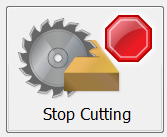
The Abort Cutting Sequence button on the Diagnostics ribbon is intended to be used only if the saw becomes unresponsive for some reason. It requires the operator to tell the saw how to handle the active board in relation to the new cutting sequence. Avoid using this button except when absolutely necessary because it can cause confusion as to which boards were actually cut.
Saw blade will not start and you have an Error 3220
E-Stop will not reset:
- Step 1: watch video
- Step 2: watch video
- Step 3: watch video
- Step 4: watch video
Sending an E-Mail From the Saw
Several of the button on the Help ribbon send an e-mail to the MiTek support team if the server information was set up correctly.
To setup or change the email server information, fill out the fields circled below.
- Fill in the email address the response should be addressed to.
- Fill out the SMTP server and port:
To use your own email server, which most people do, find out your SMTP server and port from your IT department.
- If you do not know or do not have an email server available to use, MiTek has a gmail server that can be used by filling in the fields exactly as shown in this screen shot
